Time for a rethink
If social distancing measures are to be effective in the workplace, it’s clear that most of today’s office and meeting spaces need a rethink. With a typical office desk measuring 1200mm wide x 800mm deep it’s difficult to implement the 2m recommended distance between individuals with many existing layouts.
Organisations must therefore reengineer their workplace to comply with the current recommendations and to safeguard their employees. This is going to be difficult with existing capacities of staff and most will rarely have the floor space. Even with reduced numbers of co-workers sharing the same office space, measures need to be taken to implement safe and effective working practices. Face to face desking should be repositioned back to back or side to side, but where this isn’t possible the installation of wipe down, clear Perspex dividers can be equally as effective and quickly deployed. Visavvi offer a range of solutions from desk dividers to mobile clear protection screens that can be combined to divide workspaces, reception areas or walkways.
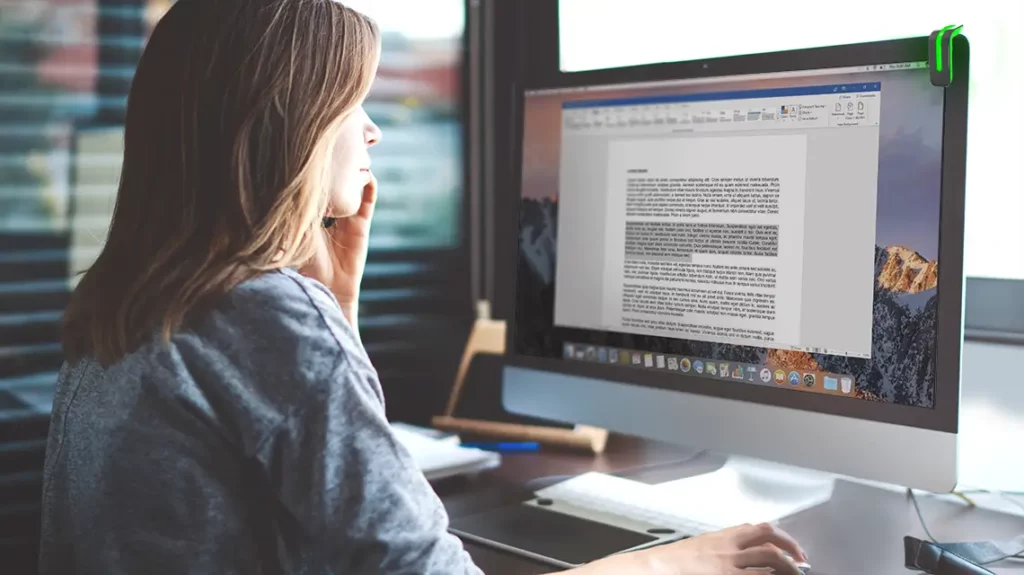
Hot desking
Following government guidelines hot desking should be avoided, but where this is not possible, processes should be put in place to mitigate any risks. Employers need to urgently consider what steps can be implemented to safeguard their employees.
If we look at these spaces, what risks exist and what can be done to reduce them?
- Utilisation – as identified earlier a desk booking solution can quickly be implemented to manage, monitor and analyse usage. These solutions not only manage access they can also provide useful historic reports of users.
- Furniture – often groups or banks of hot desk are placed together and often face to face. Implementing clear protective desk dividers can reduce the possibility of direct airborne contaminates.
- Technology – keyboards, mice and headsets should be removed, and individuals issued with their own ‘portable desk kits’ containing these devices. It’s quick and simple to connect their own devices to a monitor or docking station and the hot desk becomes a much safer, effective collaboration enabled space.
Dealing with the huddle space
Over the past few years, the rise of the huddle space has been transformational for most organisations. These small dedicated, multi-person spaces, often complemented by a range of collaboration tools and technologies, have become the mainstay for modern office design. Created to enable inspired ad-hoc small team working, these environments are often located as discreet small meeting spaces or break out areas in large open-plan offices. These valuable and highly productive spaces now need revisiting in light of the social distancing guidance provided by governments around the world.
Firstly, the ad-hoc, informal nature of these spaces certainly needs fresh thinking. Shared, small workspaces are set to become a thing of the past, certainly in the short and mid-term as enforced social distances become the new norm. However, before they are retired and become no-go areas, or reminders of lost productivity, let’s consider how they can be utilised to become highly effective workspaces. The addition of room/desk booking solutions, for example, could give them a new lease of life as private workspaces. Adding booking capabilities to these spaces ensures they can be adequately reserved with enough cleaning time between users.
Add a USB camera with a suitable microphone and they can become a BYOD video conferencing room. Additionally, wireless content sharing capabilities reduces the restrictions of cable connectivity.
If these spaces are located in open-plan offices further considerations need to be taken into account when upgrading the location. For example, how do you remove the surrounding noise of the open-plan office when in video calls? Luckily highly effective solutions already exist which incorporate intelligent sound blocking, acoustic capabilities that remove unwanted distracting background noise.

Meeting rooms
Often the most productive locations within the office, meeting rooms of all sizes need careful consideration regarding furniture layout and equipment placement. Organisations must create the ‘new normal’ meeting space which implements safe distancing, hygienic and easy to clean surfaces, and technology that enhances remote collaborative video meetings.
Many of these environments have been configured with easy to use touch screen control systems so organisations need to consider the potential risk these pose and perhaps look at alternative control technologies.
Core technologies often installed in these locations usually include:
- Display screens or projection
- Content presentation capabilities via cable, software or USB dongles
- Audio reinforcement, microphones, speakers and amplifier
- Video conferencing system
- Control and distribution infrastructure
Content and display technologies
Display screens and projectors are present in almost every meeting space and if properly cleaned on a regular basis they present limited risks to users. For the most part, these are passive devices and rarely come into physical contact with meeting participants. The exception of course is interactive touch screens which do pose a significant opportunity for cross-contamination if not properly managed and cleaned.
Leaving appropriate cleaning consumables alongside screens and pens is a good starting point. Frequently these devices are interacted with via a stylus or smart-pen, so organisations have the option of providing frequent users with their own which they take with them from room to room. Another option is to wirelessly connect and interact with these devices using the participants’ own device thereby minimising the associated risks.
Meeting participants have multiple options to get their content on-screen including cable connectivity which obviously involves participants swapping cables. Many locations are now equipped with wireless content sharing capabilities either via software plugins or USB dongles, which when inserted into the participants’ laptop enable secure wireless connectivity to the screen. There are two potential hazards here: cross-contamination from cables that are hard to clean and users having to push a button on a USB dongle which are easier to clean. The use of dongles may be deferred over cables and may also be easier to deploy across an enterprise than a software plugin-based solution. Risk can easily be mitigated by having cleaning consumables to hand in meeting spaces.

Audio systems
So, now we have images, what about the sound? Most medium to large meeting spaces require some form of audio reinforcement that includes amplifiers, speakers and microphones. On the whole, these systems are passive and rarely come into physical content with meeting participants with the possible exception of microphones. Lectern and lapel mics can be easily replaced with fixed ceiling microphones which can deliver very similar results, although careful consideration is needed on their location for optimal results. Many systems now incorporate sophisticated software control of pickup patterns, sometimes in combination with sound masking technology, however placing the microphones in the right position from the start means these capabilities enhance the audio rather than fighting to make it work.

In-room control
Touch screen controllers are the central component in many meeting rooms around the world. Regarded as crucial to any medium-large integrated AV system, these devices are now likely to be a contamination concern to anybody using a meeting room.
Providing appropriate cleaning resources reduces risks but may not entirely remove them. What if meeting participants could verbally instruct the meeting room to operate as they wished, switching source inputs, setting up video calls, turning up the volume and altering the room lighting? Voice control devices are being deployed in meeting rooms to make them easier to use, but they could play a pivotal role in maintaining the operational capabilities of the room while reducing the possibility of cross-contamination. These solutions can often be installed alongside existing control solutions thereby giving participants a choice of control device. It’s important to address that there have been concerns regarding the privacy and security of placing these in meeting rooms as many are reliant on internet-based services, similar to their consumer equivalents, where there have been reports of privacy breaches. Appropriately installed and configured these devices used under internal governance guidance could prove vital in opening up meeting spaces.
Create safe, modern and flexible environments for your workforce
Speak with our experts to discuss how you can ready your organisation for return to work



